LG LDS5811BB LDS5811BB.ABPEEUS Owner's Manual
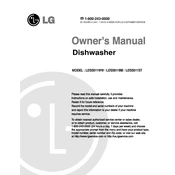
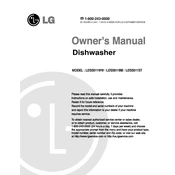
To reset the LG LDS5811BB dishwasher, press and hold the 'Start/Reset' button for about 3 seconds until the control panel lights up, indicating that the reset process has been initiated.
Check if the drain hose is kinked or clogged. Clean the filter located at the bottom of the dishwasher. If the problem persists, inspect the drain pump for debris.
Ensure that the spray arms are not blocked and can rotate freely. Check if the detergent is being dispensed correctly and that the water temperature is set to at least 120°F for optimal cleaning performance.
Clean the filter and spray arms regularly. Run an empty cycle with a dishwasher cleaner or a cup of white vinegar on the top rack to remove odor-causing buildup.
Inspect the door gasket for damage or debris. Ensure that the dishwasher is level and check the water inlet valve and hose connections for leaks.
It is recommended to clean the dishwasher filter every month to prevent clogs and ensure efficient operation.
For heavily soiled pots and pans, use the 'Heavy' or 'Pot & Pan' cycle, which provides a longer wash time and higher temperature for thorough cleaning.
No, you should only use detergent specifically designed for dishwashers. Regular dish soap can cause excessive suds and may damage the dishwasher.
Check if any items inside the dishwasher are loose and rattling. Ensure that the spray arms are not hitting dishes. Inspect the motor and pump for any mechanical issues.
Use a rinse aid to enhance drying performance. Ensure that the 'Heated Dry' option is selected and open the door slightly after the cycle to allow moisture to escape.