LG LDS5540ST LDS5540ST.ASTEEUS Owner's Manual
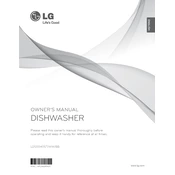
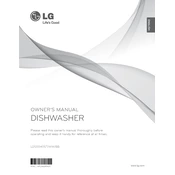
To clean the filter, remove the bottom rack and unscrew the cylindrical filter located at the base. Rinse it under running water to remove debris and food particles. Reassemble by screwing it back in place securely.
Check for blockages in the filter and drain hose. Ensure the garbage disposal cap is removed if recently installed. Also, inspect the drain pump for clogs or damage.
Ensure the Rinse Aid dispenser is full, select a higher temperature wash cycle, and open the door slightly after the cycle to allow moisture to escape.
Refer to the user manual to identify the error code. Common solutions include resetting the dishwasher by unplugging it for 10 minutes or checking for obstructions related to the error.
It is recommended to clean the interior and filter of your dishwasher monthly to ensure optimal performance and prevent odors.
No, you should only use dishwasher-specific detergent. Regular dish soap can cause excessive suds and may damage the appliance.
To reset the dishwasher, unplug it from the power source for about 10 minutes, then plug it back in. This can help clear minor electronic issues.
Inspect for items such as utensils that may have fallen into the bottom and are obstructing the spray arms or filter. Ensure the dishwasher is level and that the spray arms are not loose.
Place larger items like pots and pans on the bottom rack, and smaller items like plates and bowls on the top rack. Ensure that no items block the spray arms.
Clean the filter, seal, and spray arms regularly. Run an empty cycle with a dishwasher cleaner or a cup of white vinegar on the top rack to help remove odors.