LG LDS5540BB LDS5540BB.ABPEEUS Owner's Manual
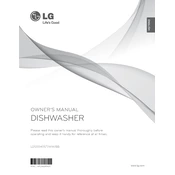
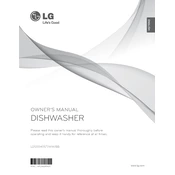
To reset the LG LDS5540BB dishwasher, unplug the unit or turn off the circuit breaker for 10 to 15 seconds. Then, reconnect the power. This should reset the control panel.
Check the drain hose for any blockages or kinks. Ensure the garbage disposal cap is removed if connected. Clean the filter and check the air gap if installed.
It is recommended to clean the filter every month to ensure optimal performance and prevent clogs.
Noises may be caused by items touching inside the dishwasher. Ensure that dishes are loaded correctly and not obstructing the spray arm. Check for foreign objects in the filter or pump.
White residue is often due to hard water. Use a rinse aid to improve drying and minimize residue or consider using a water softener.
Ensure that the rinse aid dispenser is full. Select a longer drying cycle or enable the Extra Dry option if available. Make sure dishes are arranged to allow water to drain off.
Inspect the spray arms for blockages and clean them if necessary. To clean, remove the arms and rinse under warm water, using a toothpick to clear any clogged holes.
Check door seals for wear and tear and replace if necessary. Ensure the dishwasher is level to prevent water from pooling. Inspect hoses and connections for leaks.
The "OE" error code indicates a drainage issue. Check the drain hose for blockages, ensure it is not kinked, and clean the filter. Restart the dishwasher to clear the error.
No, regular dish soap is not suitable for dishwashers as it creates excessive suds. Use only detergents specifically designed for automatic dishwashers.