LG LDS5040BB LDS5040BB.ABPEEUS Owner's Manual
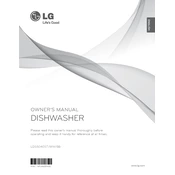
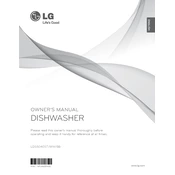
To reset the LG LDS5040BB dishwasher, turn off the power to the appliance by unplugging it or turning off the circuit breaker. Wait for about 10 seconds, then restore power to reset the dishwasher.
If the dishwasher does not start, check if the door is securely latched, the power supply is connected, and the control lock is not activated. Also, ensure that the water supply is turned on.
Remove the lower rack and locate the filter at the bottom of the dishwasher. Turn the filter counterclockwise and lift it out. Rinse the filter under running water to remove debris, then reinstall by turning it clockwise until it locks into place.
Check for clogs in the drain hose or air gap, ensure the garbage disposal (if connected) is clear, and inspect the filter for blockages. Also, verify that the drain pump is operational.
Regular maintenance includes cleaning the filter, checking and cleaning the spray arms, wiping down the door gasket, and running an empty cycle with a dishwasher cleaner monthly to prevent buildup.
Ensure the rinse aid dispenser is filled, select a heated drying option if available, and do not overload the dishwasher to allow proper air circulation.
Clean the filter and door gasket, check for food debris or standing water, and run an empty cycle with a cup of white vinegar in a dishwasher-safe container on the top rack.
Unusual noises may result from items obstructing the spray arms, loose utensils, or a malfunctioning pump. Check for obstructions and ensure all items are properly placed.
Refer to the user manual for specific error code meanings. Common solutions include checking water supply, cleaning filters, or resetting the appliance. Contact customer support if needed.
No, regular dish soap should not be used in dishwashers as it can cause excessive suds, potentially damaging the appliance. Always use dishwasher-specific detergents.