LG LDS4821ST LDS4821ST.ASTEEUS Owner's Manual
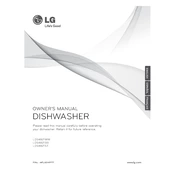
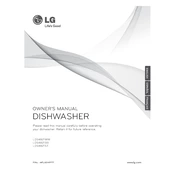
To reset the LG LDS4821ST dishwasher, press and hold the 'Cancel' button for three seconds. This will cancel the current cycle and reset the dishwasher.
Check for clogs in the drain hose, ensure that the garbage disposal cap is removed if connected, and clean the filter inside the dishwasher to improve drainage.
Ensure that dishes are loaded correctly without blocking the spray arms, use the recommended amount of detergent, and regularly clean the spray arms and filters.
Unusual noises may be due to dishes or utensils touching the spray arms. Ensure items are securely placed and check for any debris caught in the spray arms or pump.
Clean the filter and interior of the dishwasher regularly, run an empty cycle with a dishwasher cleaner or a cup of white vinegar, and ensure proper drainage.
Regularly clean the filter, inspect and clean the spray arms, check door seals for damage, and ensure that the dishwasher is level.
Check if the door is fully closed and latched, ensure that the dishwasher is plugged in and the circuit breaker is not tripped, and verify that the control lock is not activated.
Inspect the door gasket for damage, ensure that the dishwasher is level, and check connections for the water inlet and drain hoses.
Remove the lower rack, twist and pull out the filter located at the bottom of the dishwasher, rinse it under running water, and replace it securely.
Ensure that you are using the correct type and amount of detergent, check the rinse aid level, and avoid overloading the dishwasher.