LG LDG4311ST LDG4311ST.BSTELGA Owner's Manual
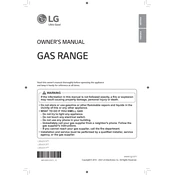
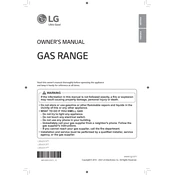
To clean the LG LDG4311ST range, remove the grates and burner caps. Wash them with warm, soapy water. For the oven, use the EasyClean feature by spraying water inside the oven and running the EasyClean cycle.
Ensure the burners are properly aligned and free from debris. Check for a clicking sound when turning the knob, indicating a working igniter. If there is no sound, inspect the igniter connections or consult a technician.
Check that the oven is properly connected to power and gas. Ensure the temperature settings are correct. If the problem persists, it may require a service technician to inspect the thermostat or heating elements.
To calibrate the oven temperature, press the 'Settings' button until 'Calibration' appears. Use the 'Up' or 'Down' buttons to adjust the temperature, then press 'Start' to save the changes.
To use the convection feature, press the 'Convection' button, set the desired temperature using the number pad, and then press 'Start'. The convection fan will circulate air for even cooking.
Regularly clean the range, including grates and burners. Inspect the igniters and knobs for proper function. Use the self-cleaning feature periodically and ensure the oven door seals are intact.
To replace the oven light, turn off power to the range, remove the oven racks, and locate the light cover. Twist the cover counterclockwise, replace the bulb with a new one, and secure the cover back in place.
Check if the range is properly plugged in and the circuit breaker is not tripped. If the panel is still unresponsive, perform a soft reset by unplugging the range for a few minutes and then plugging it back in.
Use the convection feature for even air circulation. Ensure racks are properly positioned and avoid overcrowding the oven, which can block airflow and lead to uneven baking.
Press the 'Timer' button, then use the number pad to set the desired time. Press 'Start' to begin the countdown. The range will alert you when the time elapses.