LG LDG3031ST LDG3031ST.FSTELGA Installation Manual
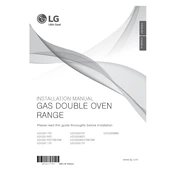
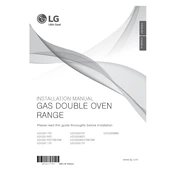
To perform a self-clean cycle, remove all racks and accessories from the oven. Close the oven door and select the Self Clean option. Choose the cleaning duration (2, 3, or 4 hours) and press Start. Ensure the kitchen is well-ventilated during this process.
Check if the oven is properly connected to a power source and make sure the gas supply is on. Verify that the oven controls are set correctly. If the issue persists, it may require a service technician to inspect the heating elements or gas line.
Ensure that the oven racks are positioned correctly and avoid overcrowding the oven to allow proper air circulation. Using an oven thermometer can help verify that the oven reaches and maintains the correct temperature.
Regularly clean the burners with a non-abrasive cleaner and ensure that the burner ports are not clogged. If they are clogged, use a pin or small needle to clear any obstructions.
Ensure the oven is cool and unplugged before starting. Locate the light cover inside the oven, rotate it counterclockwise to remove it, and replace the bulb with a new one of the same type and wattage. Reattach the light cover.
Check for obstructions around the door and ensure that the hinges are not bent or damaged. If necessary, tighten the hinge screws. If the door gasket is worn or damaged, it may need to be replaced.
Press the Bake button and set the oven to 550°F. Press and hold the Bake button for 5 seconds until 'AdJ' appears. Use the number pads to increase or decrease the temperature in 5°F increments. Press the Start button to save the setting.
Yes, to lock the oven controls, press and hold the Start button for 3 seconds. This will prevent accidental changes to the oven settings. To unlock, press and hold the Start button again for 3 seconds.
Remove the racks from the oven and soak them in warm, soapy water. Use a non-abrasive scrubber to clean off any baked-on food or grease. Rinse thoroughly and dry before placing them back in the oven.
Display malfunctions could be due to a power supply issue, faulty control board, or loose connections. First, check if the oven is properly plugged in. If the problem continues, it may require professional repair service.