LG LDF7811BB LDF7811BB.ABPEEUS Owner's Manual
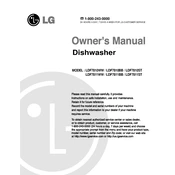
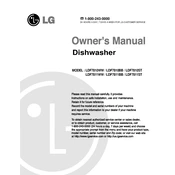
To reset your LG LDF7811BB dishwasher, press the Start/Reset button on the control panel. Hold it for about 3 seconds until the display clears. This will reset the dishwasher and clear any error codes.
Check the drain hose for kinks or clogs, ensure the garbage disposal cap is removed, and clean the filter and sump area inside the dishwasher to ensure proper drainage.
It is recommended to clean the filter every month to maintain optimal performance and avoid blockages.
Spots can be caused by hard water. Ensure you are using a rinse aid, and check the water softener setting if applicable. Also, ensure the dishwasher is loaded properly to allow for optimal water circulation.
Check for any items that may have fallen into the bottom of the dishwasher, ensure the spray arms are not blocked or hitting dishes, and make sure the dishwasher is level.
Use a rinse aid to help with drying, select a cycle with a heated dry option, and ensure the dishwasher is not overloaded to allow for proper air circulation.
Ensure the door is fully closed and latched, check that the dishwasher is plugged in, and verify that the circuit breaker is not tripped. Also, make sure the water supply is turned on.
Regularly clean the filter, check and clean the spray arms, inspect the door gasket for debris, and run a vinegar wash cycle monthly to remove build-up.
Place larger items like pots and pans on the bottom rack, cups and glasses on the top rack, and ensure that dishes are not blocking the spray arms for optimal cleaning efficiency.
Check if the spray arms are not obstructed, ensure the detergent dispenser is functioning, verify that the water pressure is adequate, and make sure the dishwasher is not overloaded.