LG LDF7810BB LDF7810BB.ABPEEUS Owner's Manual
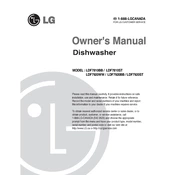
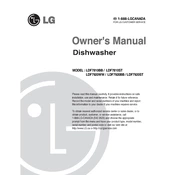
To clean the filter, remove the lower rack and turn the filter counterclockwise to remove it. Rinse it under running water and use a soft brush to remove any debris. Reinstall by placing it back and turning it clockwise.
Check for clogs in the drain hose and ensure the air gap is clear. Also, inspect the filter and clean it if necessary. If problems persist, consider checking the drain pump for any obstructions.
Ensure that the Rinse Aid dispenser is full, select the Extra Dry option if available, and open the door slightly after the cycle to let moisture escape.
Place larger items like pots and pans on the bottom rack and smaller items on the top rack. Ensure that nothing blocks the spray arms and avoid overcrowding to allow water to reach all surfaces.
This could be due to hard water. Ensure that the Rinse Aid is filled and consider using a water softener. Also, check the detergent amount, as too much can cause residue.
It is recommended to run a cleaning cycle once a month using a dishwasher cleaner. This helps in removing grease and limescale buildup.
Ensure that there are no items obstructing the spray arms and that the dishwasher is level. Also, check for loose items in the bottom of the dishwasher that might be rattling.
The "OE" error code indicates a drainage issue. Check the drain hose for kinks or clogs, and ensure the filter is clean. If the problem persists, it might be necessary to inspect the drain pump.
Ensure the door is fully closed and latched. Check the power supply, circuit breaker, and that the dishwasher is properly plugged in. Also, confirm that the control lock is not activated.
To reset the dishwasher, unplug it from the power source or turn off the circuit breaker for 10 seconds. Then, reconnect it and try starting the cycle again.