LG LDF6810ST LDF6810ST.ASTEEUS Owner's Manual
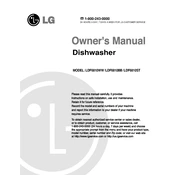
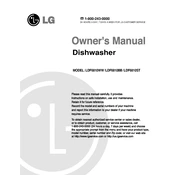
To clean the filter, remove the lower rack and unscrew the filter cover. Carefully remove the filter, rinse it under running water, and use a soft brush to remove debris. Reassemble in reverse order.
First, check for clogs in the drain hose and garbage disposal. Ensure that the filter is clean. If the problem persists, inspect the drain pump for any obstructions or faults.
Open the rinse aid compartment and turn the dial to adjust the setting. Higher numbers dispense more rinse aid. Adjust based on the hardness of your water for optimal drying.
For heavily soiled dishes, use the "Power Scrub" cycle, which provides a longer wash time and higher water temperatures to effectively clean tough stains.
Spots can result from hard water. Ensure the rinse aid dispenser is filled and adjust the setting. Consider using a dishwasher cleaner to remove mineral deposits.
To reset, unplug the dishwasher or turn off the circuit breaker for 10 seconds. Restore power and restart the dishwasher to see if the issue is resolved.
Regularly clean the filter, check the spray arms for clogs, inspect the door gasket for damage, and run a cleaning cycle with dishwasher cleaner monthly.
Ensure that dishes are properly loaded and that spray arms can rotate freely. Check for any foreign objects in the pump or spray arms, and inspect the dishwasher’s leveling.
Check the door gasket for damage or debris. Ensure that the dishwasher is level and that the spray arms are not cracked. Inspect hoses and connections for leaks.
Check the power supply and ensure the door is fully closed. If the panel remains unresponsive, try resetting the dishwasher or consult the user manual for further troubleshooting.