LG LDF5545SS LDF5545SS.ASSESNA Owner's Manual
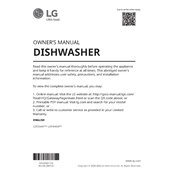
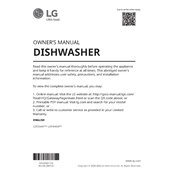
To reset the LG LDF5545SS dishwasher, press and hold the Start/Reset button for about 3 to 5 seconds until the unit beeps. This will clear any current cycle and reset the dishwasher.
Check the drain hose for any kinks or blockages. Ensure the garbage disposal cap is removed if connected. Clean the filter and check for any obstructions in the sump area.
Ensure the rinse aid dispenser is full, as this helps with drying. Also, select the Extra Dry option if available, and open the door slightly after the cycle ends to let steam escape.
Use a high-quality dishwasher detergent, preferably in tablet or gel form. Avoid using regular dish soap, as it may cause excessive suds and poor performance.
Unusual noises can result from items in the dishwasher touching or improperly loaded. Ensure spray arms can rotate freely and check for any foreign objects in the pump area.
It is recommended to clean the filter every month to maintain optimal performance. Remove the lower rack, unscrew the filter assembly, and rinse it under running water.
Inspect the door gasket for damage and ensure it is clean. Check the hose connections and verify that the dishwasher is level. Do not overload the dishwasher, as this can cause leaks.
To adjust the upper rack height, remove the rack by sliding it out and pressing the release tabs on each side. Adjust the rack to the desired height and ensure it is securely seated before sliding it back in.
The "OE" error code indicates a drainage issue. Check the drain hose for clogs, ensure it is not kinked, and inspect the filter for debris. Restart the dishwasher after resolving the issue.
While the dishwasher may function with low water pressure, performance may be affected. Ensure that the water supply valve is fully open and consult a plumber if pressure issues persist.