LG LDE4411ST LDE4411ST.BSTLLGA Owner's Manual
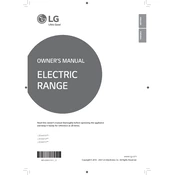
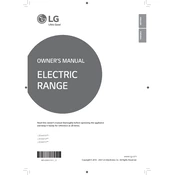
To use the convection feature, select the Convection Bake or Convection Roast setting, then adjust the temperature and time as needed. The fan will circulate air for even cooking.
Check if the oven is correctly plugged in and that the circuit breaker is not tripped. Ensure the oven door is properly closed. If the issue persists, you may need to contact LG support for assistance.
Use a soft cloth and a cooktop cleaner specifically designed for glass surfaces. Avoid abrasive materials that can scratch the surface.
Remove all racks and accessories from the oven. Select the Self-Clean option, choose the desired cleaning time, and press Start. The oven door will lock and the cycle will begin.
Ensure that the range is properly connected to a power source. Check for any lock function that might be activated. If unresponsive, perform a hard reset by unplugging the range for a few minutes.
Regularly clean the oven interior and exterior surfaces. Avoid using harsh chemicals. Ensure that the oven door seals are intact to maintain proper temperature control.
Ensure the oven racks are positioned correctly, and do not overcrowd the oven. Use the convection feature for more even heat distribution if necessary.
Yes, you can adjust the oven temperature calibration by accessing the settings menu on the control panel and following the calibration instructions in the user manual.
Inspect the door hinges for damage or obstruction. Ensure the oven racks are properly aligned and not preventing the door from closing completely.
Check and clean the filters every three months, and replace them if they appear damaged or excessively dirty to ensure optimal performance.