LG LDE3019ST LDE3019ST.FSTLLGA Installation Manual
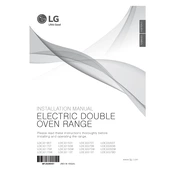
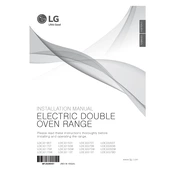
To perform a self-clean cycle, remove all racks and accessories from the oven. Close the oven door and press the 'Self Clean' button. Select the desired cleaning time (usually 3 or 4 hours) using the '+' or '-' keys. Press 'Start' to begin the cycle.
Ensure the oven is properly plugged in and the circuit breaker is not tripped. Check if the oven control settings are correct. If the issue persists, it may require a service call to check for faulty heating elements or a blown fuse.
To calibrate the temperature, press the 'Settings' button until 'TEMP' appears. Use the '+' or '-' button to adjust the temperature calibration. Each press adjusts the calibration by 5°F. Press 'Start' to save the setting.
Error codes indicate specific issues. Refer to the user manual for a list of error codes and their meanings. Common solutions include resetting the oven by turning off the power for a few minutes or checking for connectivity issues.
Press the 'Conv. Bake' or 'Conv. Roast' button. Set the desired temperature using the '+' or '-' buttons and press 'Start'. The convection fan will circulate hot air for even cooking.
Regular maintenance includes cleaning the oven interior, checking and cleaning the door gasket, and ensuring the vent openings are clear of obstructions. Use a damp cloth for spills and avoid harsh chemicals.
Avoid excessive food drippings by using a baking sheet or roasting pan. Regularly clean up spills and food remnants. Use the self-clean function to remove any burnt-on residue.
Check for obstructions in the door or on the gasket. Ensure the door latch is not engaged when the oven is off. If the problem persists, the hinges may need adjustment or replacement.
Press 'Cook Time' and enter the desired cooking duration. Then press 'Delay Start' and set the time you want the oven to start. Press 'Start' to activate the delay feature.
Clicking noises are often normal and occur as the oven elements turn on and off to maintain temperature. If the noise is persistent or loud, it may indicate a relay issue, which requires professional inspection.