LG LCV900B LCV900B.ABLELGA Owner's Manual
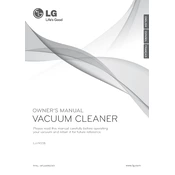
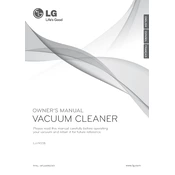
To clean the filters on the LG LCV900B vacuum, first ensure the vacuum is turned off and unplugged. Remove the dustbin and take out the filters. Rinse the filters with warm water and let them air dry completely before reinserting them into the vacuum.
If the suction power is weak, check if the dustbin is full and empty it if necessary. Inspect the filters and clean them if they are dirty. Also, ensure there are no blockages in the hose or nozzle.
It is recommended to replace the HEPA filter every 6 to 12 months, depending on usage frequency. Regular replacement ensures optimal performance and air quality.
Yes, the LG LCV900B vacuum is suitable for use on hardwood floors. It features settings that allow for gentle cleaning on hard surfaces to avoid scratching or damage.
If the vacuum doesn't turn on, check if it is properly plugged in and if the power outlet is functioning. Inspect the power cord for any signs of damage. If the problem persists, contact LG customer support.
To maintain the brush roll, regularly check for tangled hair or debris and remove it. Ensure the brush roll spins freely and lubricate the bearings if necessary. Replace the brush roll if it shows signs of wear.
Yes, it is safe to clean the vacuum attachments with water. However, ensure that all parts are completely dry before reattaching them to the vacuum to prevent electrical damage.
To reduce noise, ensure all parts are securely attached and the filters and dustbin are clean. Operating the vacuum on appropriate settings for different surfaces can also help minimize noise levels.
Store the LG LCV900B vacuum in a cool, dry place. Ensure the vacuum is turned off and the cord is wrapped securely. Avoid placing heavy objects on top of it to prevent damage.
If the vacuum overheats, check for blockages in the hose or filter that could be restricting airflow. Clean the filters and ensure the dustbin is empty. Allow the vacuum to cool down before restarting.