LG LCV800R LCV800R.AAEELGA Owner's Manual
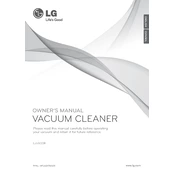
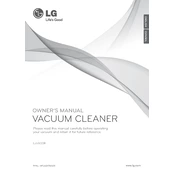
To clean the dust bin, detach it from the vacuum, open the lid, and empty the contents into a trash bin. Rinse the dust bin with water and let it dry completely before reattaching.
Check if the dust bin is full and empty it if needed. Also, inspect the filters for blockages and clean or replace them as necessary. Ensure there are no obstructions in the hose or nozzle.
It is recommended to replace the filters every 6 months for optimal performance. However, check the filters regularly and clean them as needed to extend their lifespan.
A loud noise may indicate a blockage in the vacuum or a problem with the motor. Check for any obstructions in the hose, nozzle, or dust bin, and ensure the filters are clean.
Yes, the LG LCV800R vacuum is suitable for hardwood floors. Ensure the brush roll setting is adjusted appropriately to avoid scratching the surface.
The LG LCV800R comes with a crevice tool, upholstery brush, and dusting brush. Use the crevice tool for tight spaces, the upholstery brush for furniture, and the dusting brush for delicate surfaces.
Regularly check the brush roll for tangled hair or debris and remove it carefully. Clean the brush roll with a damp cloth and ensure it spins freely before reinstalling.
Turn off the vacuum and unplug it immediately. Check for blockages in the hose and filters. Allow the vacuum to cool down for at least 30 minutes before using it again.
Ensure the vacuum is plugged into a working electrical outlet. Check the power cord for damage. If the issue persists, the vacuum may need professional servicing.
Regular maintenance such as cleaning the filters, emptying the dust bin, and checking for blockages will help extend the vacuum's lifespan. Store it in a cool, dry place when not in use.