LG LCSP1110ST LCSP1110ST.CSBELGA Owner's Manual
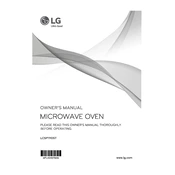
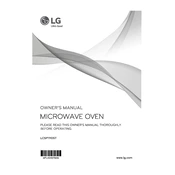
To set the clock, press 'Clock', enter the time using the number pad, and press 'Start' to confirm.
Metal trays should not be used in microwave mode as they can cause arcing. Use microwave-safe dishes instead.
Check if the oven is properly plugged in and the circuit breaker is not tripped. If the issue persists, contact LG support for assistance.
Use a damp cloth with mild detergent. Avoid using abrasive cleaners or scouring pads as they may damage the surface.
To reset the oven, unplug it from the power source, wait for a minute, and then plug it back in.
The maximum cooking time you can set is 99 minutes and 59 seconds.
A humming noise is normal and is caused by the magnetron operating when the microwave is in use.
Yes, you can disable the turntable by pressing the 'Turntable' button. This is useful for larger dishes that do not rotate easily.
Press 'Convection', set the desired temperature, and press 'Start'. Preheat if necessary before placing food in the oven.
Ensure that the oven is plugged in and try resetting it by unplugging for a minute. If the issue persists, contact LG support.