LG LCS1413SB LCS1413SB.BBKELGA Owner's Manual
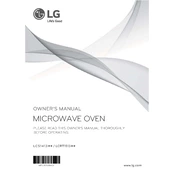
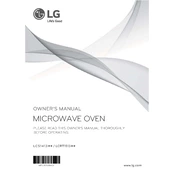
To set the clock on your LG LCS1413SB oven, press the 'Clock' button, then use the numeric keypad to enter the current time. Press 'Start' to confirm the time setting.
If your oven is not heating, check if it is properly plugged in and that the circuit breaker is not tripped. Ensure that the oven door is completely closed and inspect the heating element for any visible damage.
Yes, you can use aluminum foil in the LG LCS1413SB oven, but avoid covering the entire oven rack to ensure proper air circulation. Use it to cover food or line baking trays.
To clean the interior, use a soft cloth and mild detergent. Avoid using abrasive cleaners or scouring pads, as these can damage the oven's interior surfaces.
The LG LCS1413SB oven has a power output of 1000 watts. Ensure your electrical outlet can support this power level for optimal performance.
If you're experiencing uneven cooking, make sure the oven is preheated to the correct temperature. Also, check that cookware is placed in the center of the oven and is suitable for use in an oven.
To use the timer function, press the 'Timer' button and use the numeric keypad to set the desired time. Press 'Start' to begin the countdown. The oven will beep when the time has elapsed.
If the control panel is not responding, try resetting the oven by unplugging it for a few minutes and then plugging it back in. If the problem persists, contact LG customer support for assistance.
Yes, you can cook frozen food directly in the oven. However, you may need to adjust cooking times as specified in the food packaging instructions for optimal results.
Regularly clean the oven's interior and exterior with a soft cloth and mild detergent. Check the door seals for damage and replace them if necessary. Ensure the oven is properly ventilated and avoid overloading it.