LG LCS1112ST LCS1112ST.CSBEBBY Owner's Manual
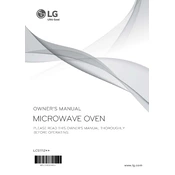
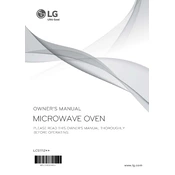
To set the clock, press the "Clock" button, then use the number pad to enter the current time. Press "Start" to confirm the time setting.
Check if the oven is properly plugged in and that the circuit breaker is not tripped. If everything seems fine, consider resetting the oven by turning it off for a few minutes. If the problem persists, contact LG customer support.
To clean the interior, use a mild detergent and a damp cloth. Avoid using abrasive cleaners or steel wool as they can damage the surface. For stubborn stains, use a mixture of baking soda and water.
Some noise is normal due to the fan and other mechanical parts. However, if you hear unusual sounds, check for any loose parts or debris inside the oven. If necessary, contact a technician for further inspection.
Use the "Defrost" setting on the oven. Enter the weight of the food, and the oven will automatically adjust the defrosting time and power level. Make sure to turn the food occasionally for even defrosting.
Ensure that there is no food debris or residue around the door seal. Regularly clean the door hinges and seals with a damp cloth to maintain smooth operation.
No, metal utensils should not be used in the oven as they can cause arcing and damage the appliance. Use microwave-safe glass or plastic containers instead.
First, try resetting the oven by unplugging it for a few minutes. If the problem persists, check for any visible damage or contact LG support for further assistance.
To activate the child lock, press and hold the "Stop/Clear" button for about 3 seconds. This will prevent any accidental use of the oven. To deactivate, repeat the same process.
Regularly clean the interior and exterior of the oven, check the door seal for wear, and ensure that ventilation openings are clear. Schedule periodic maintenance checks with a certified technician to ensure optimal performance.