LG LCRT2010ST LCRT2010ST.CSBELGA Owner's Manual
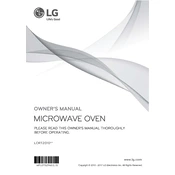
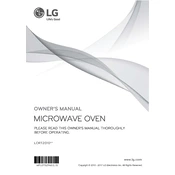
To set the clock, press the 'Clock' button, enter the time using the numeric keypad, and press 'Start' to confirm.
Check to ensure the oven is plugged in and the circuit breaker is not tripped. If these are fine, contact LG customer support for further assistance.
To activate the child lock, press and hold the 'Stop/Clear' button for about 3 seconds until the lock icon appears on the display. Repeat to deactivate.
No, do not use metal utensils in the microwave function as it can cause sparks and damage the appliance. Use microwave-safe cookware instead.
Clean the interior with a soft, damp cloth and mild detergent. Avoid using abrasive pads or cleaners. For stubborn stains, use a microwave-safe cleaner.
The LG LCRT2010ST microwave oven has a power output of 1200 watts.
To use the defrost function, press the 'Defrost' button, select the type of food using the numeric keypad, enter the weight, and press 'Start'.
Ensure the turntable is properly seated on the turning mechanism and that the oven is on a level surface. If the issue persists, contact LG support.
Yes, you can replace the light bulb. Ensure the oven is unplugged, remove the cover inside the oven, replace the bulb with a compatible one, and reassemble.
To perform a hard reset, unplug the oven from the power outlet for a few minutes, then plug it back in. This can help resolve minor issues.