LG LCRT1513SB LCRT1513SB.BBKELGA Owner's Manual
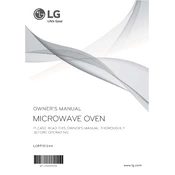
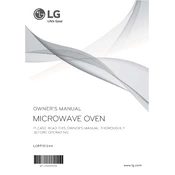
To set the clock, press the 'Clock' button, enter the time using the number keypad, then press 'Start' to confirm.
Ensure that the oven is plugged in and that the power outlet is working. Check the circuit breaker and reset if necessary. If the problem persists, contact LG customer service.
Use a damp cloth with mild soap to clean the interior. Avoid using harsh chemicals or abrasive materials that could damage the finish.
Press the 'Defrost' button, enter the weight of the food using the number keypad, and press 'Start'. The oven will automatically set the defrosting time.
Inspect the door for obstructions and clean the door seal. If the door still won't close, the hinges may need adjustment or replacement. Contact a service technician for assistance.
No, do not use metal utensils or containers in the oven as they can cause sparks and damage the appliance. Use microwave-safe cookware instead.
Place a bowl of water with lemon juice inside the oven and run it on high for a few minutes. This will help neutralize odors.
Check if the child lock function is activated. If so, deactivate it by holding the 'Stop/Clear' button for 3 seconds. If the problem persists, unplug the oven for a minute and then plug it back in.
To use the quick start feature, simply press the 'Start' button to begin cooking at full power for 30 seconds. Each additional press increases the time by 30 seconds.
Regularly clean the interior and exterior surfaces, check the door seal for any wear, and ensure that the vents are not blocked. Schedule professional maintenance if any operational issues arise.