LG LCRF0222.AB1LLGA Installation Manual
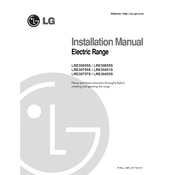
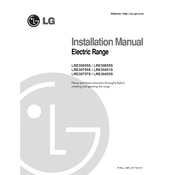
To reset the settings, press and hold the 'Settings' button for 5 seconds until you hear a beep. This will restore the default factory settings.
First, ensure the appliance is properly plugged in and the circuit breaker is not tripped. If the issue persists, check the oven's temperature setting and ensure that the heating elements are clean and securely connected.
Use a non-abrasive cleaner and a soft cloth to wipe the glass door. Avoid using harsh chemicals or scouring pads, as they can damage the surface.
A clicking sound is normal when igniting the burners. If it continues after ignition, ensure the burner caps are correctly placed and the burners are clean.
Press and hold the 'Lock' button for 3 seconds. The control panel will display a lock icon, indicating that the controls are locked.
It is recommended to clean the range weekly, check burner functionality monthly, and have a professional inspection annually to ensure optimal performance.
To replace the oven light bulb, first ensure the oven is off and cool. Remove the glass cover by turning it counterclockwise, then replace the bulb with a new one of the same type and wattage. Reattach the cover.
Ensure the oven door is fully closed and the gasket is intact. Check if you are using the correct preheat setting for your cooking needs. If the problem persists, consider having the thermostat checked by a professional.
You can use aluminum foil to line baking trays but avoid covering the oven’s interior surfaces, as it can affect heat distribution and damage the oven.
In the event of a power outage, turn off all controls and unplug the range. Once power is restored, plug the range back in and reset any cooking settings as needed.