LG LCE3010SB LCE3010SB.ABKLLGA Owner's Manual
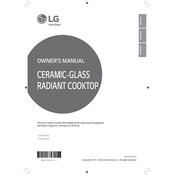
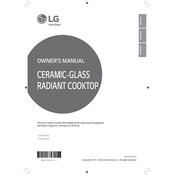
To clean your LG LCE3010SB cooktop, use a soft cloth or sponge with mild detergent and warm water. Avoid abrasive cleaners or scouring pads that may scratch the surface.
Ensure that the cooktop is properly plugged into a working outlet. Check the circuit breaker to see if it has tripped. If the problem persists, contact LG customer service for assistance.
Use cookware with smooth bottoms and avoid sliding pots and pans across the cooktop surface. Also, ensure that the cooktop is clean before use to prevent grit from scratching the surface.
Use flat-bottomed cookware that is compatible with radiant heat cooktops. Stainless steel and heavy-weight aluminum cookware are recommended for optimal performance.
Press and hold the 'Control Lock' button for a few seconds until the lock indicator light turns on. This will prevent accidental adjustments to the cooktop settings.
Ensure that the burner is properly seated and clean. Check the power supply and try resetting the circuit breaker. If the issue persists, contact a qualified technician for repair.
Yes, it is normal for the cooktop surface to become hot during use due to the heat generated by the burners. Always use caution and avoid touching the surface directly.
Cast iron cookware can be used, but it is important to lift it rather than slide it, to prevent scratching the cooktop surface. Ensure the cookware's bottom is smooth and clean.
After a power outage, simply turn the cooktop off and back on again to reset it. If it does not reset, check the circuit breaker and ensure the cooktop is receiving power.
A clicking noise can occur when the cooktop is heating up or cooling down due to the expansion and contraction of metal parts. This is normal and should not be a cause for concern.