LG LBC22520TT Owner's Manual
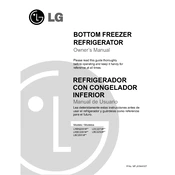
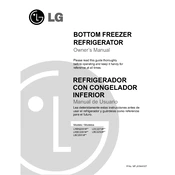
To adjust the temperature, locate the temperature control panel inside the refrigerator. Use the up and down buttons to set your desired temperature for both the refrigerator and freezer compartments.
Ensure the vents inside the refrigerator are not blocked by food items. Check the door seals for any gaps or damage and clean the condenser coils located at the back of the refrigerator.
It's recommended to clean the condenser coils every 6 months to maintain optimal performance. Use a vacuum or a brush to remove dust and debris.
To defrost the freezer, remove all items and unplug the refrigerator. Leave the freezer door open and allow the ice to melt. Clean the interior with a cloth once defrosted and dry thoroughly before plugging back in.
Locate the water filter compartment and turn the filter counterclockwise to remove it. Insert the new filter and turn it clockwise until it locks in place. Run water through the dispenser for a few minutes to clear any air and impurities.
Check if the refrigerator is level and on a stable surface. Ensure the back of the fridge is not touching the wall. If noises persist, inspect the fan for obstructions or damage.
Keep the refrigerator in a cool, well-ventilated area away from heat sources. Ensure door seals are tight and minimize door openings to maintain consistent internal temperatures.
The recommended storage temperature for the freezer section is 0°F (-18°C) to ensure food remains frozen and preserved.
Unplug the refrigerator and locate the light cover. Remove the cover and unscrew the old bulb. Replace it with a new bulb of the same wattage and replace the cover before plugging the refrigerator back in.
Check the water supply line for kinks or obstructions. Ensure the ice maker is turned on and the freezer temperature is set correctly. If the problem persists, consider contacting a professional technician for assistance.