LG LAS485B LAS485B.DUSALLK Owner's Manual
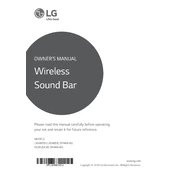
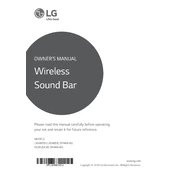
To connect your LG LAS485B Sound Bar to your TV using HDMI, use an HDMI cable to connect the HDMI OUT (ARC) port on the sound bar to the HDMI IN (ARC) port on your TV. Then, enable ARC on your TV settings.
Ensure that the sound bar is powered on, volume is turned up, and the correct input source is selected. Check all cable connections and try a different input source if necessary.
To reset your LG LAS485B Sound Bar, press and hold the 'Volume Down' button on the sound bar and the 'Sound Effect' button on the remote control simultaneously for about 5 seconds.
Yes, if your TV supports HDMI-CEC or Simplink, you can control the sound bar using your TV remote once both devices are connected via HDMI ARC.
Use a soft, dry cloth to clean the exterior of the sound bar. Avoid using liquid cleaners or water. Regularly check and clean the ports to ensure good connectivity.
To update the firmware, visit the LG support website, download the latest firmware for the LAS485B model, and follow the instructions to install it via USB.
Ensure the sound bar is in pairing mode and the Bluetooth device is within range. Check for interference from other devices and ensure the sound bar is not already connected to another Bluetooth device.
Adjust the sound settings on the sound bar to enhance bass performance. You can use the remote control to select different sound modes such as 'Bass Blast' to enhance bass output.
Yes, the LG LAS485B Sound Bar can be mounted on the wall. Use the wall mounting bracket and follow the instructions in the user manual for proper installation.
Place the sound bar directly in front of the TV, ensuring it is at ear level when seated. Avoid placing it in a closed cabinet to prevent sound obstruction.