LG LAS475B LAS475B.DUSALLK Owner's Manual
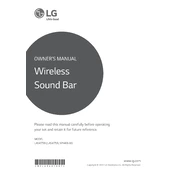
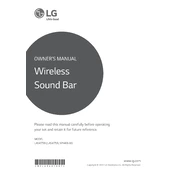
To connect your LG LAS475B Sound Bar to your TV, use an HDMI cable for the best audio quality. Connect one end of the HDMI cable to the HDMI OUT (TV ARC) port on the sound bar and the other end to the HDMI ARC port on your TV. Ensure that the HDMI ARC feature is enabled on your TV's settings.
If your LG LAS475B Sound Bar is not turning on, check if the power cable is securely connected to both the sound bar and the power outlet. Ensure the power outlet is functioning by testing it with another device. If the problem persists, try using a different power cable.
If there's no sound from your LG LAS475B Sound Bar, check the audio output settings on your TV to ensure it is set to output sound to the sound bar. Also, confirm that the sound bar is set to the correct input source and that the volume is turned up.
To update the firmware on your LG LAS475B Sound Bar, visit the LG support website and download the latest firmware for your model. Transfer the firmware to a USB drive, insert the USB drive into the sound bar's USB port, and follow the on-screen instructions to complete the update.
Yes, you can control your LG LAS475B Sound Bar with your TV remote if your TV supports HDMI-CEC. Ensure that HDMI-CEC is enabled in your TV's settings. This feature allows you to use the TV remote to control basic functions of the sound bar, such as volume and power.
To clean your LG LAS475B Sound Bar, use a soft, dry cloth to gently wipe the surface. Avoid using water or cleaning solutions as they can damage the electronic components. For tough spots, lightly dampen the cloth with a small amount of water.
To improve the bass output, adjust the bass settings in the sound bar's equalizer through the remote or sound bar app. Additionally, consider repositioning the subwoofer closer to walls or corners to enhance bass acoustics.
Audio delay issues can be caused by the connection method. If using Bluetooth, try switching to a wired connection like HDMI or optical cable. Check your TV's audio settings for any audio delay features and adjust accordingly.
To reset your LG LAS475B Sound Bar to factory settings, press and hold the 'Volume Down' button on the sound bar and the 'Sound Effect' button on the remote simultaneously for about 5 seconds. The display will show 'RESET' when the reset is complete.
Yes, the LG LAS475B Sound Bar can be wall-mounted. Use the provided mounting brackets and screws to attach the sound bar to the wall. Ensure that it is securely mounted and that there are no obstructions blocking the sound output.