LG LAS350B LAS350B.AUSALLK Owner's Manual
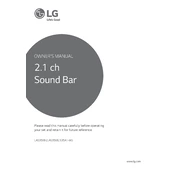
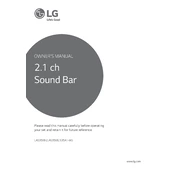
To connect your LG LAS350B Sound Bar to your TV, use an optical cable. Connect one end of the optical cable to the optical output on the TV and the other end to the optical input on the sound bar. Make sure to select the correct input source on the sound bar.
If your LG LAS350B Sound Bar is not turning on, check the power cable connection to ensure it is securely plugged into a working outlet. Also, try using the remote control to turn it on and replace its batteries if necessary.
To pair your LG LAS350B Sound Bar with a Bluetooth device, press the Bluetooth button on the remote control. Ensure your Bluetooth device is in pairing mode and select the sound bar from the list of available devices.
If there is no sound from the sound bar, check the audio output settings on your TV to ensure it is set to output sound through the optical or HDMI ARC connection. Also, make sure the sound bar is set to the correct input source.
To perform a factory reset on your LG LAS350B Sound Bar, unplug the power cord, then press and hold the power button on the sound bar while plugging the power cord back in. Continue holding the power button until the sound bar resets.
Yes, you can control the LG LAS350B Sound Bar with your TV remote if your TV supports HDMI-CEC. Ensure the HDMI-CEC feature is enabled on both your TV and the sound bar.
To clean your LG LAS350B Sound Bar, use a soft, dry cloth to gently wipe the exterior. Avoid using water, cleaning agents, or abrasive materials as they may damage the surface.
To improve the sound quality of your LG LAS350B Sound Bar, ensure it is placed on a stable surface and not obstructed. Adjusting the sound settings such as bass and treble levels can also enhance performance.
If there is a delay in sound when using Bluetooth, ensure that there are no obstacles between the sound bar and the Bluetooth device. Try re-pairing the devices or keeping them closer to each other.
To update the firmware on your LG LAS350B Sound Bar, download the latest firmware from the LG support website onto a USB drive. Insert the USB into the sound bar and follow the on-screen instructions to complete the update.