LG LAP240 LAP240.DUSALLK Owner's Manual
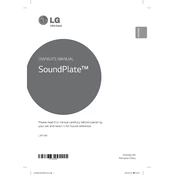
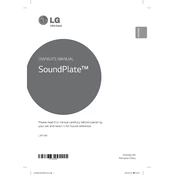
To connect your LG LAP240 Sound Plate to your TV, use an optical cable. Connect one end of the optical cable to the optical output on your TV and the other end to the optical input on the Sound Plate. Ensure both devices are powered on, then set the Sound Plate to the appropriate input source.
If the sound is distorted, check the audio cables for any damage or loose connections. Make sure the volume levels on both the TV and Sound Plate are not set too high. If using Bluetooth, ensure there is no interference from other devices.
Yes, you can connect your smartphone via Bluetooth. Turn on Bluetooth on your smartphone, press the Bluetooth button on the Sound Plate remote until the indicator starts flashing, then select the Sound Plate from the list of available devices on your smartphone.
To perform a factory reset, press and hold the 'Input' and 'Volume Down' buttons on the Sound Plate simultaneously until the display shows "RESET". This will restore the unit to its original factory settings.
To clean your Sound Plate, use a soft, dry cloth to gently wipe the surface. Avoid using any liquids or aerosol cleaners. Do not allow any moisture to get into the speaker openings.
If the Sound Plate is not turning on, check that the power cable is securely connected to both the unit and the power outlet. Try a different outlet to rule out a power issue. If the problem persists, contact LG customer support.
To update the firmware, visit the official LG website, download the latest firmware version for your model, and follow the instructions provided. Updates typically involve transferring the firmware to a USB drive and connecting it to the Sound Plate.
Place the Sound Plate on a flat, stable surface directly in front of your TV. Ensure it is not obstructed by other objects to allow sound to travel freely. Avoid placing it inside an enclosed space, like a cabinet, for the best audio performance.
To adjust the bass and treble, use the remote control. Press the 'Sound Effect' button repeatedly to cycle through the sound modes. Some modes allow manual adjustment of bass and treble levels. Refer to the user manual for specific instructions.
Yes, if your TV supports HDMI-CEC or a similar feature, you can control basic functions of the Sound Plate with your TV remote. Ensure both the TV and Sound Plate are connected via HDMI, and enable HDMI-CEC in the TV settings.