LG LAB550H LAB550H.DUSALLK Owner's Manual
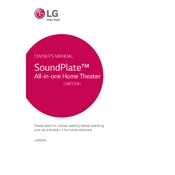
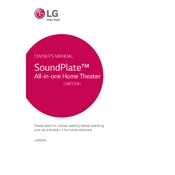
To connect your LG LAB550H Sound Plate to your TV, use an HDMI cable. Connect one end to the HDMI OUT port on the Sound Plate and the other end to the HDMI IN port on your TV. Make sure your TV is set to the correct input source.
Ensure that the Sound Plate is powered on and the volume is turned up. Check if the correct input source is selected. Make sure all cables are securely connected, and verify that your TV’s audio output settings are properly configured.
To update the firmware, connect the Sound Plate to the internet via Wi-Fi or Ethernet. Go to the settings menu, select "Software Update," and follow the on-screen instructions to check for and install any available updates.
Yes, you can connect your smartphone via Bluetooth. Turn on Bluetooth on your smartphone, set the Sound Plate to Bluetooth mode, and pair the devices by selecting the Sound Plate from your phone's available devices list.
To clean your Sound Plate, use a soft, dry cloth to gently wipe the surface. Avoid using any harsh chemicals or abrasive materials. Regularly check and clean any dust from vents to ensure proper airflow and performance.
Check the power cable connections and ensure it is plugged into a working power outlet. Verify that the power button is functioning correctly and try using the remote control. If the problem persists, consider a factory reset or contact LG support.
To perform a factory reset, go to the settings menu, select "System," and then choose "Factory Reset." Confirm your selection and wait for the Sound Plate to reset to its original settings.
Yes, the LG LAB550H Sound Plate can be used with a universal remote. You will need to program the universal remote using the appropriate codes for LG audio devices. Refer to the remote's user manual for instructions.
Access the sound settings through the on-screen menu. Navigate to the "Sound" section, where you can adjust bass and treble levels to your preference.
If the Sound Plate overheats, ensure it is placed in a well-ventilated area. Turn it off and allow it to cool down before using it again. If the issue persists, consult LG support for further assistance.