LG HW301G HW301G.AUS Owner's Manual
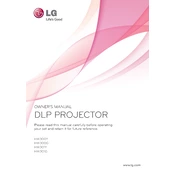
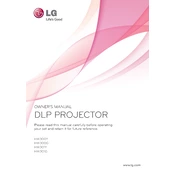
To connect your LG HW301G projector to a laptop, use an HDMI cable for the best quality. Connect one end of the HDMI cable to your laptop's HDMI port and the other end to the HDMI input on the projector. Ensure that the projector is set to the correct input source.
If the image is blurry, adjust the focus ring on the projector lens until the image becomes clear. Ensure that the projector is placed on a stable surface and is at the correct distance from the screen.
To clean the air filter, turn off the projector and unplug it. Remove the filter cover and gently clean the filter with a small vacuum cleaner or a soft brush. Ensure the filter is dry before reinstalling it.
If the projector is overheating, check if the air vents are blocked by dust or debris. Clean the vents and ensure the projector is in a well-ventilated area. Avoid placing it near heat sources or in direct sunlight.
To update the firmware, visit the LG support website and download the latest firmware for your model. Transfer the firmware file to a USB drive, insert it into the projector, and follow the on-screen instructions to complete the update.
If the remote control is not working, first check the batteries and replace them if necessary. Ensure there are no obstacles between the remote and the projector. If the issue persists, try resetting the remote by removing the batteries and pressing all the buttons.
To adjust the keystone, use the projector's menu to find the keystone correction option. Adjust the settings until the image is squared. Manual adjustment may be required if the projector is not level with the screen.
Yes, you can connect external speakers using the audio output port. Use a suitable audio cable to connect the speakers to the projector, and adjust the audio settings in the projector's menu if needed.
Regular maintenance includes cleaning the air filter every 3 months, checking for firmware updates, and inspecting the projector for dust accumulation. Keep the projector in a clean environment to prolong its lifespan.
To troubleshoot a no signal error, ensure that all cables are securely connected. Check that the input source on the projector matches the connected device. Restart both the projector and the connected device if necessary.