LG HU915QB HU915QB.AUS Owner's Manual
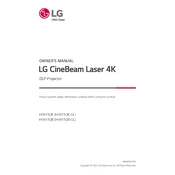
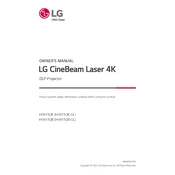
To connect your LG HU915QB projector to Wi-Fi, go to the settings menu, select 'Network', then 'Wi-Fi Connection'. Choose your network from the list and enter the password if required.
First, check all cable connections to ensure they're secure. Verify that the correct input source is selected on the projector. If using HDMI, ensure your source device is powered on and configured to output a compatible resolution.
To update the firmware, connect the projector to the internet. Go to 'General Settings', select 'About This Projector', and choose 'Check for Updates'. Follow the on-screen instructions to complete the update.
Regularly clean the air filter and lens with a soft, dry cloth. Ensure proper ventilation and avoid blocking the air vents. Periodically check for firmware updates to maintain optimal performance.
Adjust the picture mode settings in the menu to suit your environment, such as 'Cinema' for dark rooms or 'Vivid' for bright areas. Use the focus and zoom controls to achieve a sharp image.
Ensure that the projector is placed in a well-ventilated area and that the air vents are not blocked. If overheating persists, power off the projector and allow it to cool down before restarting.
You can connect external speakers via the audio out port on the projector. Use an appropriate cable to connect the projector to the speakers, ensuring the correct input source is selected on the speakers.
Go to the settings menu, select 'General', then choose 'Reset to Initial Settings'. Confirm your choice and the projector will restart with factory default settings.
Check the cable connections, especially if using a VGA or component cable. Ensure the source device is outputting a compatible color format. You may also try adjusting the color settings in the projector's menu.
Yes, you can use screen mirroring features like Miracast or connect via Wi-Fi Direct if supported by your smartphone. Ensure both devices are on the same network and follow the on-screen instructions to pair them.