LG HU80KS HU80KS.AUS Owner's Manual
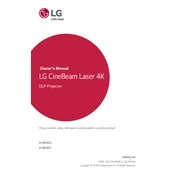
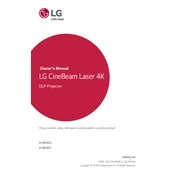
To connect your LG HU80KS projector to a Wi-Fi network, navigate to the 'Settings' menu, select 'Network', then 'Wi-Fi Connection'. Choose your network from the list and enter the password if prompted.
Ensure that the projector is properly connected to the video source and that the source device is turned on. Check the input settings on the projector to make sure the correct input source is selected.
To update the firmware, go to 'Settings', select 'General', then 'About This Projector'. Choose 'Check for Updates' and follow the prompts to download and install any available updates.
Use a microfiber cloth to gently wipe the lens. Avoid using any cleaning solutions directly on the lens. If needed, moisten the cloth with a small amount of lens cleaner.
Press the 'Settings' button on the remote, navigate to 'Picture', then select 'Keystone Correction'. Adjust the vertical and horizontal settings as needed to correct the image shape.
Ensure that the projector is in a well-ventilated area and that the air vents are not blocked. Clean the air filters regularly to prevent overheating.
Yes, the LG HU80KS is suitable for gaming. Ensure to set the projector to 'Game Mode' for reduced input lag and optimal performance.
To perform a factory reset, go to 'Settings', select 'General', then 'Reset to Initial Settings'. Confirm the reset when prompted.
Regularly clean the projector's air filters, check and clean the lens as needed, and ensure firmware is up-to-date. Inspect cables and connections periodically.
For better audio quality, consider connecting external speakers or a soundbar via Bluetooth or through the audio output port of the projector.