LG HU710PW HU710PW.AUS Owner's Manual
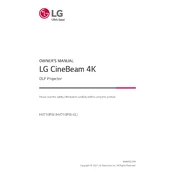
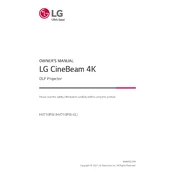
To connect your LG HU710PW projector to a Wi-Fi network, access the settings menu, navigate to the network settings, and select Wi-Fi. Choose your network from the list and enter the password if required.
If the projector is not turning on, check the power source and ensure that the power cable is securely connected. Verify that the outlet is working by testing it with another device. If the issue persists, consult the user manual or contact LG support.
To update the firmware, connect the projector to the internet, go to the settings menu, and select 'Software Update'. Follow the on-screen instructions to download and install the latest firmware version.
Regular maintenance includes cleaning the air filter, ensuring proper ventilation, and checking for firmware updates. It's also important to keep the lens clean by using a microfiber cloth.
To adjust the image size, move the projector closer or further from the screen. Use the zoom and focus rings on the projector lens to fine-tune the image size and sharpness.
Yes, the LG HU710PW can be ceiling mounted. Ensure you have a compatible ceiling mount kit. Follow the installation instructions provided in the manual, ensuring the projector is securely attached and properly aligned with the screen.
Check the audio settings in the projector's menu to ensure the correct input is selected. Verify that the volume is not muted and the external speakers or audio system are properly connected.
To perform a factory reset, go to the settings menu, select 'General', and then choose 'Reset to Initial Settings'. Confirm the reset to restore the projector to its original factory settings.
Ensure the projector is placed in a well-ventilated area and the air vents are not obstructed. Clean the air filter and check for dust buildup. If the problem continues, consult the user manual or contact LG support.
Use an HDMI cable to connect the projector to your laptop or gaming console. Select the appropriate HDMI input on the projector using the remote control to display the content from your external device.