LG HU70LA HU70LA.AUS Owner's Manual
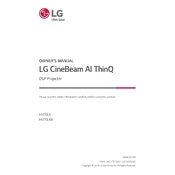
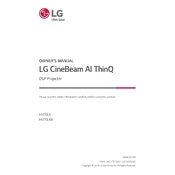
To connect your LG HU70LA projector to a Wi-Fi network, go to the Settings menu, select Network, and then choose Wi-Fi Connection. From there, select your network and enter the password to connect.
To clean the lens of your LG HU70LA projector, use a soft, dry microfiber cloth. Gently wipe the lens in a circular motion. Avoid using any liquids or abrasive materials.
To update the firmware, navigate to Settings, select General, then About This Projector, and click on Check for Updates. Follow the on-screen instructions to complete the update.
Use the Keystone adjustment feature in the projector's menu to align the image correctly. You can also physically adjust the projector's position or use the zoom and focus controls for better alignment.
Check the power cable connection and ensure the outlet is functioning. Try using a different power outlet and verify that the power button is pressed firmly. If the problem persists, contact LG customer support.
Yes, you can connect external speakers using the audio output port or Bluetooth functionality. Go to the Sound settings and select the desired output method.
Ensure the volume is turned up both on the projector and the input device. Check audio cables if used, and verify the correct audio output is selected in the settings.
To extend the lamp life, use the Eco Mode in the settings, avoid frequent on/off cycles, and keep the projector well-ventilated to prevent overheating.
It is recommended to clean the air filter every 3 months, regularly check for firmware updates, and inspect cables and connections to ensure optimal performance.
To reset the projector to factory settings, go to Settings, select General, then Reset to Initial Settings. Confirm the reset when prompted.