LG HF80JA HF80JA.AUS Owner's Manual
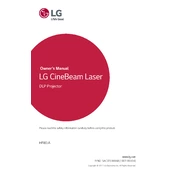
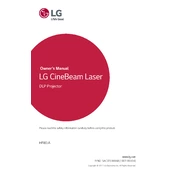
To set up your LG HF80JA projector for the first time, place the projector on a stable surface facing your screen, connect the power cord, and turn on the device. Use the focus ring to adjust image clarity, and navigate the on-screen menu to select input sources and adjust settings as needed.
Ensure that the power cord is securely connected to both the projector and an electrical outlet. Check if the outlet is working by plugging in another device. If the problem persists, try resetting the projector by unplugging it for a few minutes before plugging it back in.
To connect your projector to a wireless network, access the settings menu, navigate to the network settings, and select 'Wi-Fi'. Choose your network from the list, and enter the password if required. Ensure Wi-Fi is enabled on your projector.
Adjust the focus using the focus ring on the projector lens. Ensure the projector is positioned at an optimal distance from the screen. Check that the lens is clean and free from dust or smudges.
Ensure the projector is placed in a well-ventilated area and that the vents are not blocked. Regularly clean the air filters and vents to prevent dust buildup. If overheating persists, consider using a cooling fan or elevating the projector to improve airflow.
To update the firmware, go to the settings menu, select 'General', and then 'About This Projector'. Choose 'Check for Updates' and follow the on-screen instructions. Ensure the projector is connected to the internet during this process.
Regularly clean the lens with a microfiber cloth, check and clean air filters, and ensure vents are free from obstructions. Inspect cables and connections for wear and damage, and update firmware as needed.
Yes, but ensure that it is protected from weather elements such as rain or extreme temperatures. Use a suitable screen for outdoor viewing and ensure the projector is placed on a stable surface.
Adjust the screen size by moving the projector closer to or further from the screen. Utilize the zoom feature if available in your projector's settings to fine-tune the image size.
Check if the volume is muted or set too low. Ensure the audio cables are properly connected if using external speakers. Verify that the correct audio input source is selected in the projector's settings.