LG GS40N GS40N.AVAA10B Owner's Manual
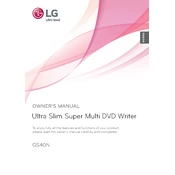
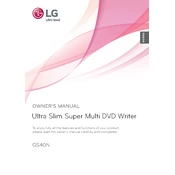
To install the LG GS40N Writer, first ensure your computer is powered off. Open the case and locate an available SATA port. Connect the SATA and power cables to the writer, and secure it in the drive bay. Power on your computer and the operating system should automatically detect the new hardware.
The LG GS40N Writer can read and write a variety of disc formats including DVD+R, DVD-R, DVD+RW, DVD-RW, CD-R, and CD-RW. It also supports dual layer discs for increased storage capacity.
If the LG GS40N Writer is not recognizing discs, check the connections to ensure the SATA and power cables are securely attached. Try using different discs to rule out a disc issue. Updating the device driver through Device Manager may also resolve the issue.
To update the firmware of the LG GS40N Writer, visit the LG support website and download the latest firmware update for your model. Follow the instructions provided with the firmware download to complete the update process.
If the LG GS40N Writer is making unusual noises, ensure that the discs are clean and free of scratches. Check that the drive is securely mounted in the drive bay. If the noise persists, it may indicate a mechanical issue, and the writer should be inspected by a professional.
No, the LG GS40N Writer does not support Blu-ray disc reading or writing. It is designed for CD and DVD formats only.
To clean the LG GS40N Writer, use a can of compressed air to gently blow out any dust or debris from the drive. Avoid using liquid cleaners or inserting objects into the drive. For lens cleaning, consider using a CD/DVD lens cleaning disc.
There are many software options available for burning discs with the LG GS40N Writer. Popular choices include Nero, ImgBurn, and Windows Media Player for basic burning tasks. Ensure that the software supports the disc format you intend to use.
To troubleshoot write errors, ensure the disc is compatible and not damaged. Check that you have sufficient system resources and that no other applications are interfering with the writing process. Updating the writer's firmware and using a different disc can also help resolve the issue.
Yes, the LG GS40N Writer is compatible with Mac computers, provided that the Mac has a SATA interface. Additional software may be required for full functionality, and drivers may need to be installed manually.