LG GRF510N GRF510N.AUS Owner's Manual
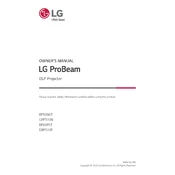
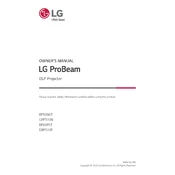
To set up the LG GRF510N projector, connect it to a power source, connect your input device using the appropriate cable (HDMI, VGA), and turn on the projector using the power button. Adjust the focus and zoom to fit your screen. Use the on-screen menu to configure settings such as language and aspect ratio.
If the LG GRF510N projector does not turn on, check that it is properly connected to a power outlet and that the outlet is working. Ensure that the power button is pressed firmly. If it still doesn’t turn on, inspect the power cable for damage or try using a different cable.
To improve image quality, ensure the projector lens is clean. Adjust the focus and keystone settings for a clearer picture. Use the projector’s menu to adjust brightness, contrast, and color settings. Make sure the projector is the correct distance from the screen.
If the projector overheats, ensure it is placed in a well-ventilated area with no obstructions to the air vents. Clean the air filter and vents regularly to prevent dust buildup. If it continues to overheat, reduce the brightness or ambient temperature of the room.
To connect to Wi-Fi, access the projector's settings menu, select the network settings, and choose Wi-Fi setup. Scan for available networks, select your network, and enter the password when prompted. Ensure the projector is within range of the Wi-Fi signal.
Yes, you can project from a smartphone using wireless screen mirroring technology such as Miracast or via an HDMI adapter. Ensure both devices are on the same network for wireless projection, or connect the adapter to the projector and phone.
Regular maintenance includes cleaning the lens with a microfiber cloth, checking and cleaning air filters, and ensuring proper ventilation. Periodically update the firmware via LG's support website to improve performance and fix bugs.
To replace the lamp, turn off the projector and unplug it. Allow it to cool for at least 30 minutes. Remove the lamp cover and unscrew the old lamp. Insert the new lamp, secure it, and replace the cover. Follow the projector menu to reset the lamp timer.
If there's no sound, check the volume settings on both the projector and the source device. Ensure the correct input source is selected. Verify that audio cables are properly connected and not damaged. Try a different audio source or cable if the problem persists.
To perform a factory reset, go to the projector's main menu, select 'Settings,' then 'General,' and choose 'Factory Reset.' Confirm the reset action. This will restore all settings to their default values, so ensure necessary data is backed up.