LG E2342V E2342V-BN.AUS Owner's Manual
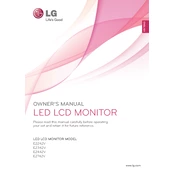
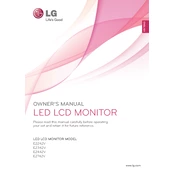
To adjust the screen resolution, right-click on your desktop, select 'Display settings', and choose the recommended resolution for optimal performance.
Check the power cable and ensure it is securely connected. Verify the power outlet is working by trying another device. If the issue persists, try a different power cable or contact LG support.
Use a soft, lint-free microfiber cloth slightly dampened with water. Gently wipe the screen in a circular motion. Avoid using alcohol-based cleaners.
Flickering can be caused by an incompatible refresh rate. Go to 'Display settings' and ensure the refresh rate matches the monitor's specifications, typically 60Hz for this model.
Use a VGA or DVI cable to connect your monitor to the laptop. Select the input source on the monitor using the buttons on the monitor's frame.
Check the cable connections to ensure they are secure. Access the monitor's menu and reset the color settings to default. If the problem persists, try a different cable.
Adjust the brightness and contrast to comfortable levels. Use the 'Reader Mode' if available, and ensure the monitor is positioned at eye level and about an arm's length away.
Yes, the LG E2342V monitor is VESA mount compatible. Use a compatible VESA mount bracket and follow the manufacturer's instructions for installation.
For gaming, set the resolution to 1920x1080 and refresh rate to 60Hz. Adjust the monitor's brightness and contrast to your preference for the best gaming experience.
LG E2342V monitors typically do not require firmware updates. However, you can check the LG support website for any available updates or contact customer support for assistance.