LG DP122 DP122.AUSALLK Owner's Manual
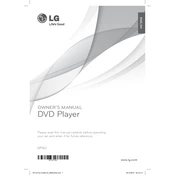
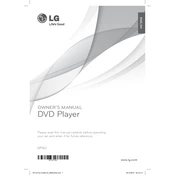
To connect your LG DP122 DVD player to your TV, use an RCA cable. Plug the yellow, red, and white connectors into the corresponding color-coded ports on both the DVD player and the TV. Switch your TV to the appropriate input channel to view the DVD player output.
If your LG DP122 DVD player won't read discs, try cleaning the disc and the player's lens. Ensure the disc is inserted correctly and is compatible with the DVD player. If the issue persists, there may be a problem with the device's laser, requiring professional repair.
To reset the LG DP122 DVD player to factory settings, press the 'Setup' button on the remote control. Navigate to the 'Setup' menu, select 'Default', and then choose 'Yes' to confirm the reset.
If the remote isn't working, first replace the batteries. Ensure there are no obstructions between the remote and the DVD player. If the issue continues, check for potential damage to the remote or consider purchasing a replacement.
The LG DP122 DVD player is typically region-locked and may not play DVDs from other regions. Check the player’s manual for region compatibility or look for region-free versions of DVDs.
The LG DP122 DVD player does not support firmware updates. Ensure your player operates correctly by keeping discs and the device clean and handling them properly.
Ensure the RCA cables are connected properly and securely. Verify that the TV is set to the correct input source. If the issue persists, try using a different set of cables or testing the DVD player on another TV.
Yes, you can use a universal remote with the LG DP122 DVD player. Consult the universal remote's manual to find the correct code for your DVD player to enable compatibility.
To change the language settings, press the 'Setup' button on your remote control, navigate to the 'Language' menu, and select your preferred language option.
Regularly clean the exterior and vents with a soft, dry cloth to prevent dust buildup. Use a DVD lens cleaner periodically to maintain optimal playback performance. Handle discs carefully to avoid scratches and damage.