LG DLHX4072V DLHX4072V.ASSEEUS Owner's Manual
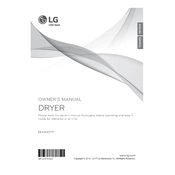
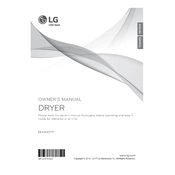
To clean the lint filter, open the dryer door and pull the lint filter straight up. Remove any lint by hand or with a soft brush. Rinse the filter under warm water if needed and let it dry completely before reinserting it.
First, ensure the dryer is plugged in and the circuit breaker is not tripped. Check if the door is properly closed and the start button is pressed firmly. If the problem persists, consult the user manual or contact LG support for assistance.
Use the 'Wrinkle Care' option on your dryer, which provides periodic tumbling after the cycle ends to help reduce wrinkles. Remove clothes promptly when the cycle is complete for best results.
Check if the lint filter is clean and ensure the exhaust vent is not blocked. Heavy or bulky items may take longer to dry. If the problem continues, the dryer may need maintenance or service.
Regularly clean the lint filter and inspect the exhaust duct for blockages. Every few months, vacuum around the dryer and clean the moisture sensor inside the drum with a soft cloth.
Use the 'Time Dry' option on the control panel to manually set a specific drying time. Adjust the time using the '+' or '-' buttons to increase or decrease the duration.
Check for loose items, such as coins or buttons, in the drum. Ensure the dryer is level and stable. If noises persist, it may require technical service.
It is not recommended to dry sneakers in the dryer as they can damage the drum and cause noise. Instead, air dry them or use a drying rack designed for shoes.
Select the 'Steam Refresh' option on the control panel. This function is designed to reduce wrinkles and odors in clothes. Ensure the water reservoir is filled before starting the cycle.
Avoid drying delicate fabrics such as wool, silk, and lace, as well as rubber-backed or waterproof items. Always check the care label on clothing for specific instructions.