LG DLGX5781WE DLGX5781WE.ABWEEUS Owner's Manual
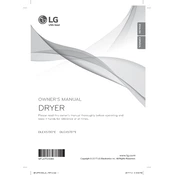
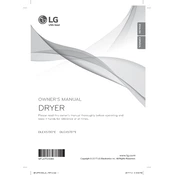
To clean the lint filter, open the dryer door and pull the filter straight up. Remove any lint by hand or with a soft brush. Clean the filter after every load to maintain efficiency.
First, ensure the dryer is plugged in and the circuit breaker is not tripped. Check if the gas supply is on, and inspect the vent for blockages. If the issue persists, consider contacting a professional technician.
Use the Wrinkle Care option, which periodically tumbles your clothes without heat after the cycle ends. Remove clothes promptly when the cycle is finished to further reduce wrinkles.
Ensure the lint filter is clean and check the exhaust vent for obstructions. Overloading the dryer can also cause longer drying times. Adjust the load size and try drying again.
Regularly clean the lint filter, vacuum the exhaust vent, and wipe the drum inside with a damp cloth. An annual inspection of the venting system by a professional is also recommended.
To use the steam function, fill the steam feeder with water and select a steam cycle such as Steam Fresh or Steam Sanitary. The dryer will then use steam to refresh or sanitize your clothes.
Yes, the LG DLGX5781WE dryer can be stacked with a compatible LG washer using a stacking kit. Ensure the kit is properly installed to prevent accidents.
Check for any loose items in the drum, and ensure the dryer is level. If the noise persists, inspect the drum support rollers or contact a technician for further assistance.
Select the desired settings on the control panel, then press and hold the Custom Program button until the display confirms the settings are saved. You can then easily select this custom cycle for future loads.
Error codes indicate specific issues with the dryer. Refer to the user manual for a list of error codes and troubleshooting steps. If the problem cannot be resolved, contact LG customer support.