LG DLEY1201W DLEY1201W.ABWEEUS Owner's Manual
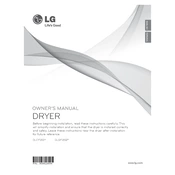
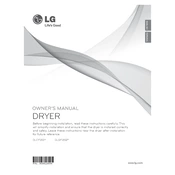
To clean the lint filter, open the dryer door and pull the filter straight up. Remove any lint by rolling it off with your fingers. Rinse the filter under warm water if needed, dry it thoroughly, and reinsert it before using the dryer again.
Ensure that the dryer is plugged in and the circuit breaker is not tripped. Check that the door is fully closed and the start button is pressed firmly. If the problem persists, consider a service call.
Check if the lint filter is clean and the exhaust duct is not blocked. Also, confirm that the dryer is not overloaded. If necessary, adjust the drying cycle settings to match the load type.
Use the Wrinkle Care option, which periodically tumbles clothes after the cycle ends. Remove clothes promptly when the cycle completes, and avoid overloading the dryer.
Regularly clean the lint filter and inspect the exhaust vent for obstructions. Periodically check the drum for any foreign objects and ensure that the dryer is level to avoid excessive vibration.
Noises may be caused by loose items in the drum or objects caught in the lint filter area. Check for foreign objects and ensure all screws and bolts are tight. If noises persist, a service call may be necessary.
Fill the water reservoir with distilled water and select a cycle that includes the steam option. The steam function helps reduce wrinkles and odors in fabrics.
It is not recommended to dry sneakers in the dryer as it can damage both the shoes and the drum. If necessary, use a drying rack accessory designed for use with the dryer.
Ensure the dryer is not on an air fluff cycle, clean the lint filter, and check the exhaust vent for blockages. If the dryer still does not heat, it may require professional repair.
Select the desired cycle and press the Temp. Control button to adjust the drying temperature. The available settings will vary depending on the chosen cycle.