LG DLEX4070V DLEX4070V.ASSEEUS Owner's Manual
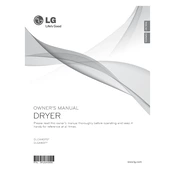
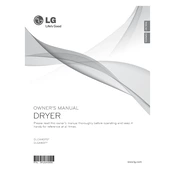
To clean the lint filter, open the dryer door and pull out the lint filter from the bottom of the opening. Remove any lint by hand and rinse the filter with warm water if necessary. Allow it to dry completely before reinserting it.
First, ensure that the dryer is properly plugged in and the circuit breaker is not tripped. Check if the lint filter and exhaust duct are clean. If the problem persists, it may require professional servicing to check internal components like the thermal fuse or heating element.
Ensure that the lint filter and exhaust duct are clean to improve airflow. Avoid overloading the dryer and select the appropriate drying cycle for the fabric type. Using a higher spin speed on the washer can also reduce drying time.
Clean the lint filter after every load. Check and clean the exhaust duct every three months. Inspect the drum and door seal periodically for wear or damage. Schedule professional maintenance annually to ensure all components are functioning correctly.
Check if the dryer is level and ensure that there are no loose objects in the drum. Inspect the drum rollers, idler pulley, and blower fan for wear or damage. If noises persist, contact a professional technician for further diagnostics.
Yes, dryer sheets can be used in the LG DLEX4070V dryer. However, avoid using too many sheets as they can leave a residue on the lint filter and interior surfaces, affecting performance.
To reverse the door swing, unscrew the hinges and latch from the current side, then reattach them on the opposite side. Follow the instructions in the user manual for detailed guidance and ensure that the door is securely reinstalled.
Remove clothes promptly after the cycle ends and use the Wrinkle Care option if available. Avoid overloading the dryer and shake out garments before placing them in the dryer to minimize wrinkles.
Error codes indicate specific issues with the dryer. Refer to the user manual for code explanations. Common codes may relate to door issues, clogged filters, or electrical problems. Address the specified issue or contact customer support if necessary.
To use the steam function, ensure the water reservoir is filled. Select the desired steam cycle, such as Steam Fresh or Steam Sanitary, and start the dryer. Steam functions help reduce wrinkles and odors in clothes.