LG DLE4870W DLE4870W.ABWEEUS Owner's Manual
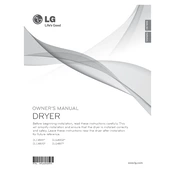
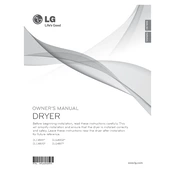
To clean the lint filter, remove it from the dryer and wipe off the lint with your fingers or a soft brush. Rinse it under warm water if necessary, then dry it thoroughly before reinserting it.
Ensure the dryer is properly plugged in and the circuit breaker is not tripped. Check the settings to make sure the dryer is not on a non-heating cycle. If the problem persists, inspect the thermal fuse and heating element for issues.
To prevent wrinkles, remove clothes from the dryer as soon as the cycle ends. Use the Wrinkle Care option that tumbles clothes intermittently to reduce wrinkles if you cannot unload immediately.
Unusual noises may be caused by foreign objects in the drum or lint filter area. Check for loose items and ensure the dryer is level. If the noise continues, inspect the drum rollers and belt for wear.
Select the Sensor Dry cycle on the control panel. This feature automatically adjusts the drying time based on moisture levels to prevent over-drying and save energy.
Regularly clean the lint filter and check the venting system for obstructions. Every few months, clean the moisture sensors with a soft cloth and mild soap to ensure accurate drying times.
Ensure the dryer is plugged in and the door is securely closed. Check the start button and inspect the circuit breaker. If these are fine, test the door switch and thermal fuse for continuity.
Yes, you can manually adjust the drying time by selecting the Manual Dry cycle and using the MORE TIME or LESS TIME buttons to set your desired duration.
Check if the lint filter and exhaust duct are clean, as blockages can increase drying times. Ensure the load size is not too large and that the selected cycle is appropriate for the fabric type.
To enable the Child Lock feature, press and hold the Child Lock button for 3 seconds. This will lock all controls except for the power button, preventing accidental changes to the settings.