LG DLE3733D DLG3744D.AFGEEUS Owner's Manual
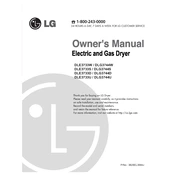
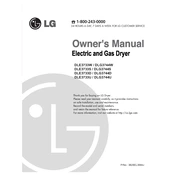
To clean the lint filter, open the dryer door and pull the lint filter straight up. Remove the collected lint by hand or with a vacuum cleaner and then replace the filter.
First, ensure the dryer is properly plugged in and that the circuit breaker is not tripped. Check that the gas supply is turned on for gas models. Also, clean the lint filter and inspect the exhaust vent for obstructions.
To prevent wrinkling, promptly remove clothes at the end of the cycle. Use the 'Wrinkle Care' option if available, and avoid overloading the dryer.
Regularly inspect and clean the exhaust vent to remove lint buildup. Use a vent cleaning brush or a vacuum to ensure the vent is clear, improving efficiency and reducing fire risk.
Check for loose items such as coins or buttons inside the drum. Ensure the dryer is level and on a stable surface. Also, inspect the drum rollers and belt for wear and replace if necessary.
Ensure the door is fully closed and latched. Check that the power cord is plugged in and that the circuit breaker is not tripped. Additionally, verify that the start button is being pressed properly.
Clean the lint filter before each load, avoid overloading the dryer, and ensure the exhaust vent is clear. Also, use the appropriate drying cycle for the fabric type.
Refer to the user manual for the specific error code. Common solutions include resetting the dryer, checking the venting system, and ensuring proper electrical connections.
Select the 'Sensor Dry' cycle on the control panel. This feature automatically adjusts the drying time based on the moisture levels in the load, ensuring optimal drying performance.
Use the 'Air Dry' or 'Delicate' cycle to safely dry delicate items. Place delicates in a mesh bag to provide additional protection during the drying process.