LG BU20N BU20N.AVAA10B Owner's Manual
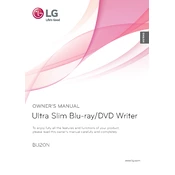
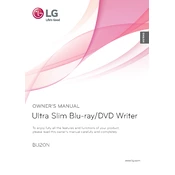
To install the LG BU20N Writer, connect the drive to your PC's SATA interface. Ensure your PC is powered off during installation. Once connected, power on your PC and the drive should be automatically recognized.
Check that the disc is clean and free of scratches. Ensure the drive is properly connected and recognized by your operating system. Try updating the drive's firmware from the LG support website.
Yes, the LG BU20N BU20N.AVAA10B Writer can read and write Blu-ray discs, as well as DVDs and CDs.
Visit the LG support website and search for the BU20N model. Download the latest firmware update and follow the provided instructions to install it.
Ensure the SATA cable is securely connected. Check your BIOS settings to confirm the drive is detected. Update your motherboard's drivers and try connecting to a different SATA port if available.
Keep the drive clean and dust-free by using a soft, dry cloth. Avoid exposing it to extreme temperatures or humidity. Regularly check for firmware updates on the LG support site.
Yes, if your laptop has a compatible SATA interface or you use an external SATA to USB adapter to connect the drive externally.
Ensure that you are using compatible and high-quality discs. Check for any firmware updates and try using a different burning software. Verify that the drive is not overheating.
The LG BU20N can read and write BD-R, BD-RE, DVD-R, DVD+R, DVD-RW, DVD+RW, CD-R, and CD-RW discs.
No, the LG BU20N does not support 4K Ultra HD Blu-ray discs. It supports standard Blu-ray, DVD, and CD formats.