LG BG630 BG630.AUS Owner's Manual
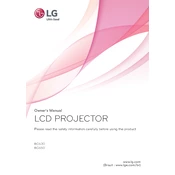
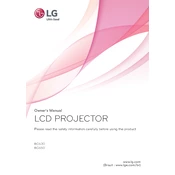
To connect your LG BG630 projector to a laptop, use a compatible HDMI or VGA cable. Connect one end of the cable to the projector's HDMI/VGA input port and the other end to your laptop's HDMI/VGA output port. Ensure both devices are powered on, and select the appropriate input source on the projector using the remote.
If the image from your LG BG630 projector is blurry, adjust the focus ring on the projector lens. Ensure the projector is at the correct distance from the screen, and check that the lens is clean. You may also need to adjust the keystone settings to improve image clarity.
To reset your LG BG630 projector to factory settings, access the on-screen menu using the remote control. Navigate to the 'Settings' section, select 'Reset', and confirm your selection. This will restore all settings to their original factory defaults.
If there's no sound from your LG BG630 projector, ensure the audio cables are properly connected. Check the volume settings on both the projector and the connected device. Also, verify that the correct audio source is selected in the projector's settings.
To replace the lamp in your LG BG630 projector, turn off the projector and unplug it. Allow the lamp to cool completely. Remove the lamp cover and unscrew the old lamp. Insert the new lamp and secure it with screws. Replace the lamp cover and reset the lamp timer in the projector's settings menu.
If your LG BG630 projector won't power on, ensure it's plugged into a working outlet and the power cable is securely connected. Check for any blown fuses or tripped circuit breakers. If the issue persists, the internal power supply or lamp may need professional inspection.
To clean the lens of your LG BG630 projector, use a soft, lint-free cloth slightly dampened with lens cleaning solution. Gently wipe the lens in a circular motion to remove dust and smudges. Avoid using harsh chemicals or abrasive materials.
To maintain your LG BG630 projector, regularly clean the air filters and lens. Keep the projector in a cool, dry environment and ensure proper ventilation during use. Periodically check and replace the lamp as needed.
To adjust the keystone settings on the LG BG630 projector, access the on-screen menu and navigate to the 'Image' section. Select 'Keystone' and use the arrow keys to correct the image distortion until the projected image is rectangular.
The LG BG630 does not natively support wireless projection. However, you can use a wireless HDMI adapter or device like Chromecast to enable wireless streaming from your smartphone to the projector.