LG BD430 BD430.AUS Owner's Manual
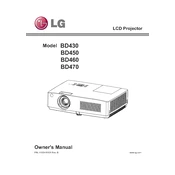
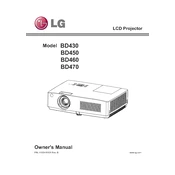
To connect your LG BD430 projector to a laptop, use a VGA or HDMI cable. Connect one end to the laptop's output port and the other end to the corresponding input port on the projector. Then, select the appropriate input source on the projector using the remote control or the on-device buttons.
If the LG BD430 projector does not turn on, first check the power cable connection and ensure it is securely plugged into both the projector and the power outlet. Verify that the outlet is working by testing it with another device. If the issue persists, try resetting the projector by unplugging it for a few minutes and then plugging it back in.
To adjust the image focus on your LG BD430 projector, use the focus ring located on the projector lens. Rotate the ring until the projected image becomes clear and sharp.
Regular maintenance for the LG BD430 projector includes cleaning the air filter every 100 hours of use, checking for dust accumulation, and ensuring proper ventilation. It's also important to periodically inspect and clean the lens with a soft, lint-free cloth.
To change the lamp in the LG BD430 projector, turn off the projector and unplug it. Allow the projector to cool for at least 30 minutes. Remove the lamp cover, unscrew the old lamp, and replace it with a new one, ensuring it is securely fastened. Reattach the lamp cover and reset the lamp timer in the projector settings.
A red tint on the projected image could be due to incorrect color settings or a faulty cable connection. Check the color settings in the projector menu and adjust accordingly. Also, inspect the cable connections for any damage and replace cables if necessary.
To update the firmware on your LG BD430 projector, visit the LG support website and download the latest firmware for your model. Follow the instructions provided to transfer the firmware to a USB drive. Insert the USB drive into the projector and follow the on-screen instructions to complete the update process.
If the LG BD430 projector overheats, ensure that the projector is placed in a well-ventilated area and that the air filter is clean. Check that the intake and exhaust vents are not blocked. If overheating continues, consider reducing the ambient temperature or using a cooling fan to improve air circulation.
To improve sound quality, connect external speakers or a sound system to the audio output of the LG BD430 projector. Ensure that the audio output settings on the projector are configured correctly to support external speakers.
For optimal presentation viewing, set the LG BD430 projector to 'Presentation Mode' in the display settings. Adjust the brightness and contrast settings to suit the lighting conditions of the room. Ensure the image is properly aligned and in focus for the best viewing experience.