LG AU810PB AU810PB.AUS Owner's Manual
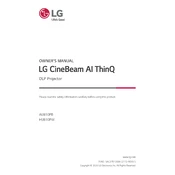
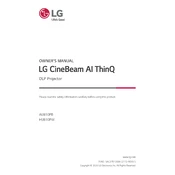
To connect the LG AU810PB projector to a Wi-Fi network, navigate to the Settings menu, select 'Network,' then choose 'Wi-Fi Connection.' From there, select your network and enter the password when prompted.
First, ensure the power cord is securely connected. Check if the power outlet is functional by testing it with another device. If the projector still does not power on, try resetting it by unplugging for a few minutes and then plugging back in.
Use the zoom and focus rings on the projector lens to adjust the image size. Additionally, you can move the projector closer or further from the screen to achieve the desired image size.
Regularly clean the air filters and projector lens to maintain optimal performance. Ensure the projector is turned off and unplugged before cleaning. Check the user manual for detailed cleaning instructions.
To update the firmware, connect the projector to the internet, go to the Settings menu, select 'General,' and then choose 'About This Projector.' From there, select 'Check for Updates' and follow the on-screen instructions.
Ensure the projector is correctly focused by adjusting the focus ring. Check if the lens is clean and free of dust or smudges. Also, verify the projector is at the proper distance from the screen according to the manual.
Yes, you can connect external speakers using the audio output port. You can also use Bluetooth to connect wireless speakers. Refer to the projector's manual for detailed connection steps.
To reset the projector to factory settings, navigate to the Settings menu, select 'General,' then 'Reset to Initial Settings.' Confirm your selection to perform the reset.
Ensure the projector's vents are not blocked and that it is in a well-ventilated area. Clean the air filter if necessary. If the problem persists, contact LG customer support for further assistance.
To reduce input lag, switch the projector to 'Game Mode' via the picture settings menu. This mode optimizes the projector's settings for faster response times during gaming.