LG AS560DWR0 AS560DWR0.AWHEUS Owner's Manual
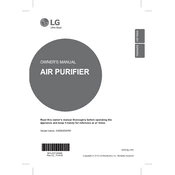
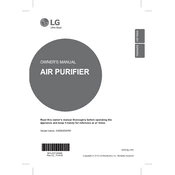
To set up your LG AS560DWR0 air purifier, remove all packaging materials, place the purifier on a flat surface, plug it into a power outlet, and press the power button to turn it on. Follow the on-screen instructions to complete the initial setup.
The filters should be replaced approximately every 6 months, depending on usage and air quality conditions. The purifier's filter replacement indicator will alert you when it's time for a change.
Ensure that the power cord is securely connected to both the purifier and the power outlet. Check if the outlet is functioning by connecting another device. If the purifier still doesn't turn on, contact LG customer support.
The LG AS560DWR0 is designed for medium to large rooms up to 360 square feet. For optimal performance, ensure the purifier is appropriately sized for your room.
To clean the exterior, use a soft, dry cloth to wipe down the surfaces. Avoid using water or cleaning agents, as they can damage the unit.
For optimal performance, place the purifier in an open area with no obstructions, regularly clean the pre-filter, and replace filters as recommended. Ensure doors and windows are closed when the purifier is running.
A red air quality indicator means that the air quality is poor. Consider increasing the purifier's fan speed or checking if the filters need replacement.
Yes, some noise is normal, especially at higher fan speeds. If the noise seems excessive or unusual, make sure the unit is on a stable surface and that no foreign objects are obstructing the fan.
To reset the filter replacement indicator, press and hold the filter reset button for 3 seconds until you hear a beep. This will reset the indicator light.
Yes, the LG AS560DWR0 can be controlled remotely via the LG SmartThinQ app, allowing you to adjust settings and monitor air quality from your smartphone.