LG AM501YWM1 AM501YWM1.AWTEUS Owner's Manual
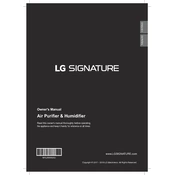
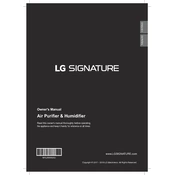
To set up your LG AM501YWM1 dehumidifier, first place it on a flat, stable surface. Plug it into a grounded electrical outlet. Turn the unit on and set your desired humidity level using the control panel. Ensure proper ventilation around the unit.
If your dehumidifier is not collecting water, ensure that the humidity setting is lower than the current room humidity. Check that the air filter is clean and the room temperature is above 65°F (18°C). Also, make sure the unit is positioned properly and not near any obstructions.
The filter should be cleaned every two weeks. Remove the filter from the unit, wash it with warm water and mild detergent, rinse thoroughly, and allow it to dry completely before reinstalling.
Regularly clean the air filter, empty and clean the water tank, and inspect the power cord and plug for damage. Check the coils for frost or dust buildup and clean as necessary. Ensure the unit is placed in a suitable location with proper ventilation.
Refer to the user manual for specific error codes. Common solutions include checking the water tank, cleaning the filter, ensuring proper ventilation, and resetting the unit. Contact customer support if the issue persists.
Yes, the LG AM501YWM1 can be used continuously. Ensure the continuous drainage option is set up by connecting a hose to the appropriate outlet to avoid the tank filling up.
Place your dehumidifier in a central location within the room for optimal air circulation. Avoid corners and ensure there are no obstructions like furniture or curtains within 12 inches of the unit.
Close doors and windows while the dehumidifier is running to prevent additional moisture from entering. Regularly clean the filter and ensure the unit is not blocked by furniture or other objects.
The dehumidifier may shut off if the set humidity level is reached, the water tank is full, or if there is a power issue. Check these factors and restart the unit if necessary.
To reset the LG AM501YWM1 dehumidifier, turn off the unit and unplug it from the power source. Wait a few minutes, then plug it back in and turn it on. This can help resolve minor glitches.